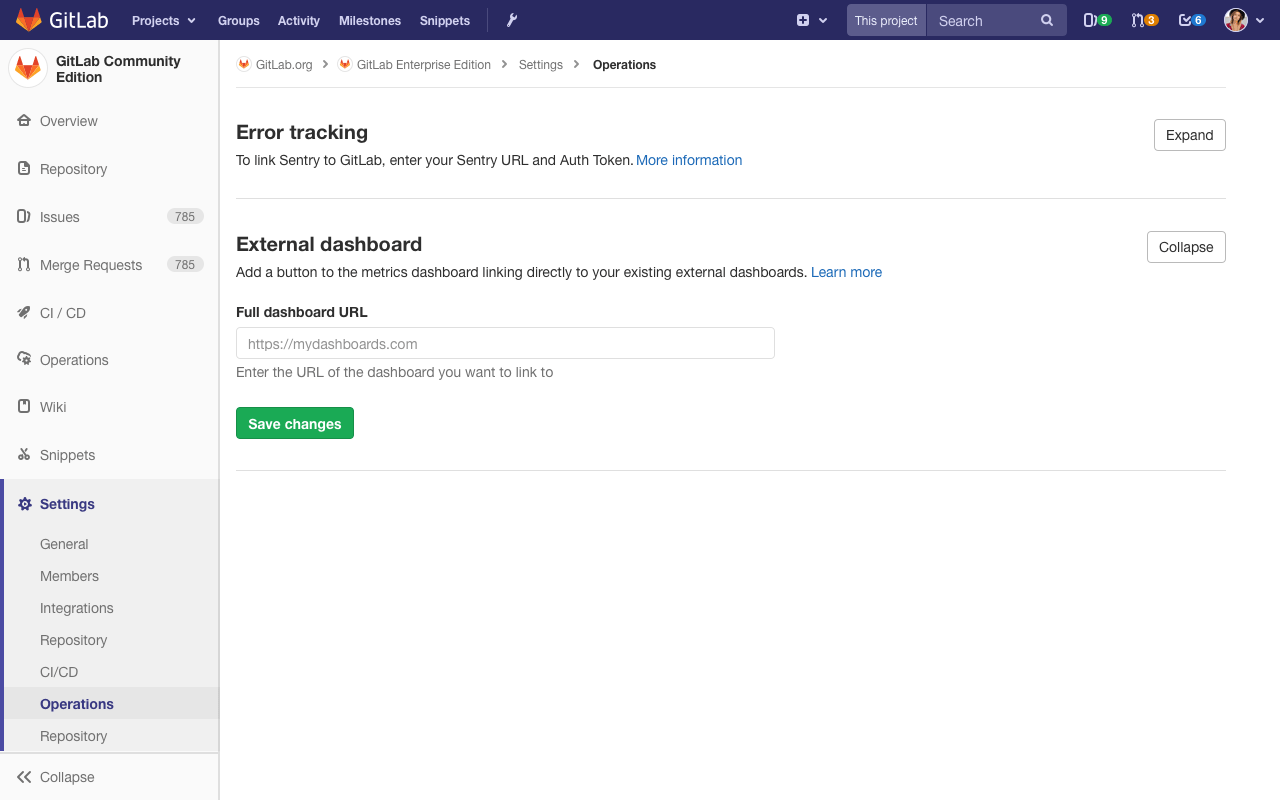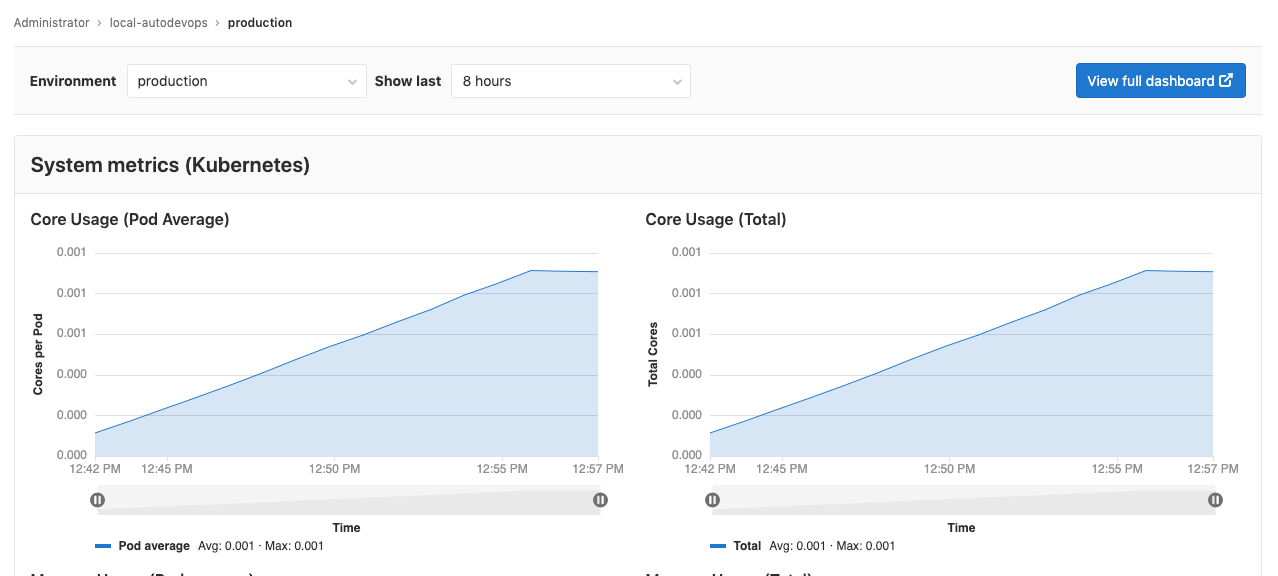Linking to an external dashboard
Introduced in GitLab 12.0.
You can add a button to the Monitoring dashboard linking directly to your existing external dashboards.
Enabling the external dashboard link
-
Go to Settings > Operations and scroll to the section titled External dashboard.
-
Fill in the URL to your external dashboard and click Save changes.
-
There should now be a button on your Monitoring dashboard which will open the URL you entered in the above step.